scenario

Main Menu
The Main Menu is the first thing you will encounter once signed in to Infinite Realms. The two most prominent buttons let you either restore (load) or create a new Scenario. Users of the Champion or Hero tiers can also export and import scenarios. Finally you can change your Settings, access your personal Profile and find Help in case something is not working as expected. New Scenario A scenario in Infinite Realms is a collection of one or more maps or scenes.
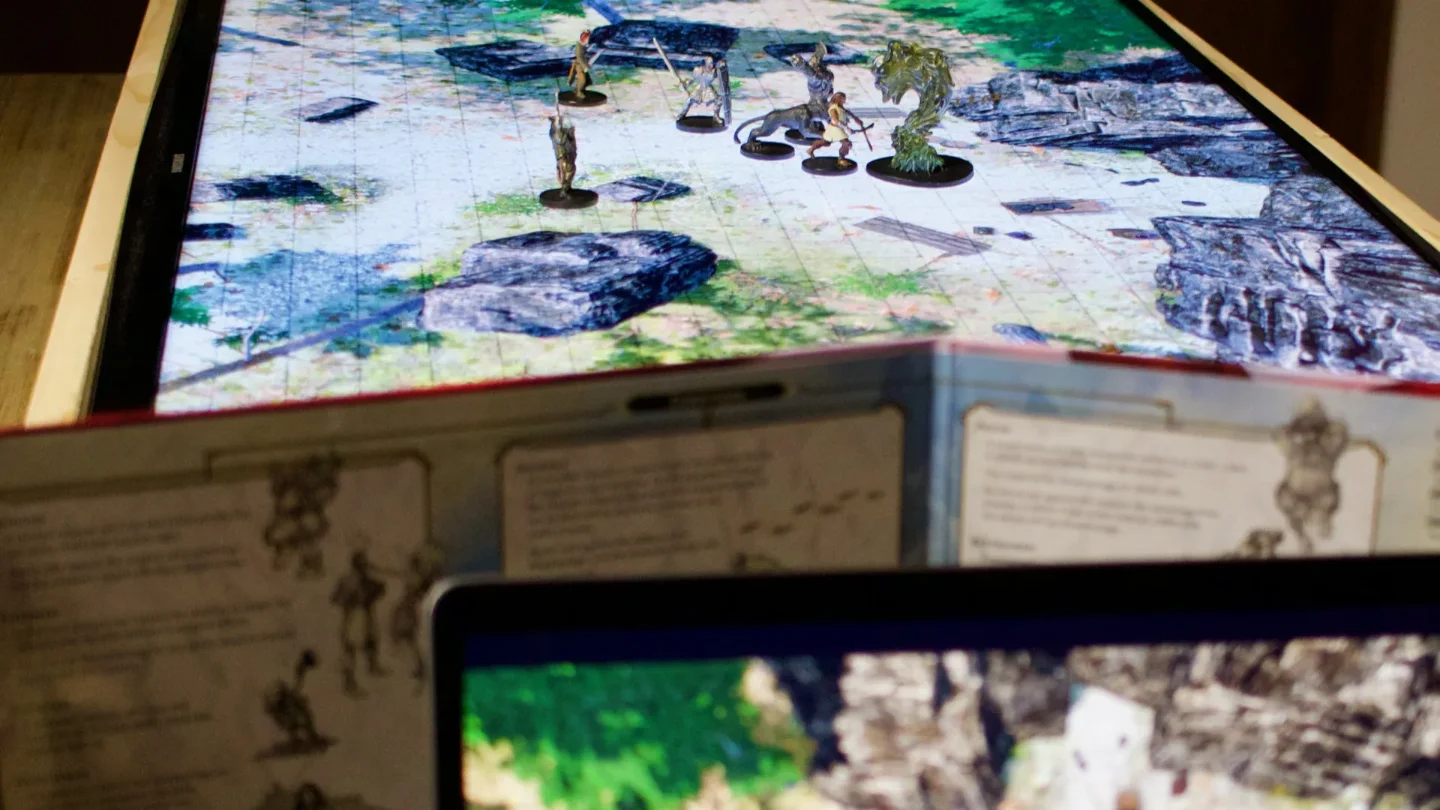
Running Scenarios
Once a scenario is created or loaded you will need to know how to manage it. There are only a few key concepts to grasp that will give you a multitude of options in a structured way. Scenario Manager The first thing that automatically pops up when you create a New Scenario is the Scenario Manager. This is the central hub where you can manage all maps or scenes as we call them in your Scenario.

Map & Scenario
The Map & Scenario Tab hosts a whole set of functions concerning the management of scenarios and the basic settings of the current map. Map & Scenario Tab on a Legacy Map Depending on whether a 3D scene, Universal VTT or Legacy Map is currently running, part of the tab will look different. In addition, there is the special layout in 3D View mode. The Map & Scenario Tab can also be opened by pressing the M hotkey!
